What is the GREEN LED on the module for?
The green LED signals a correct installation and shows the status of the module.
When installing any module, this LED will help you determine if the module is receiving data or if there is a problem.
Always check your installation by turning the ignition ON as the last step and watching the green LED on the module. If it shows a BLINKING (on-off-on-off etc) pattern, then it means that data traffic is passing through the module to and from the factory top module which is a GOOD sign.
NEVER OPERATE THE CONSOLE TOP SWITCH if this LED does not BLINK when the ignition is ON. If the LED is either totally dark or permanently lit, turn the ignition back off and re-check all connections!
LED OFF
Ignition OFF: Data bus and module are in low-power standby mode. This is normal.
Ignition ON: Either power connection or data bus connection is interrupted. Check the two wire taps for power and ground as well as the data connectors.
LED either dimly lit or flickering erratically
A dim or flickering LED is an indicator for interrupted or missing POWER or GROUND connections. The module will get some leakage current from the data bus which causes the LED to stay dimly lit or flicker erratically. See previous paragraph about t-taps!
LED permanently ON
Ignition ON: Module is connected to data and power, but does not receive the correct data. Recheck all connections thoroughly.
LED blinks
Ignition is on, data bus is active, the module is connected correctly and ready for use.
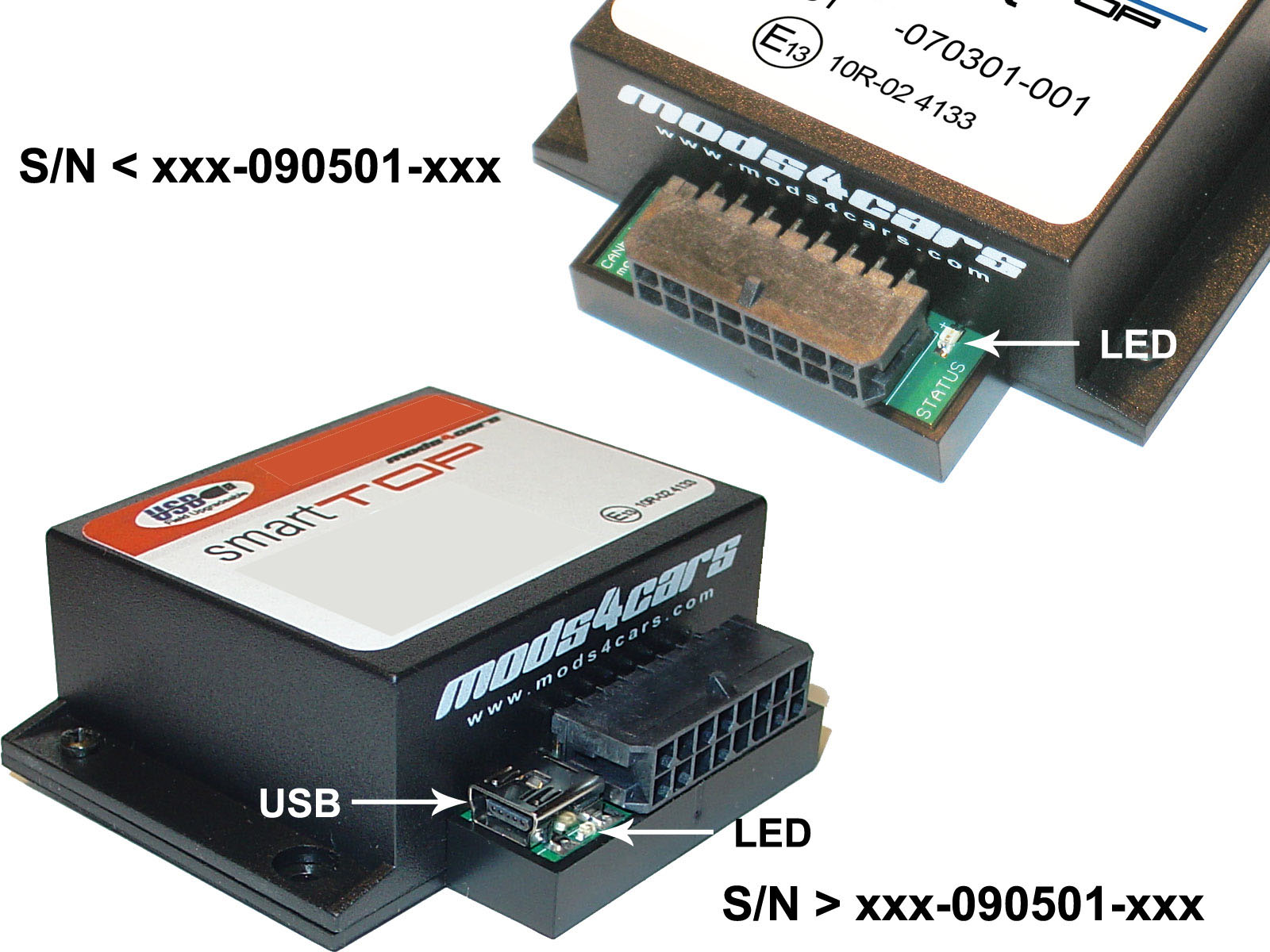
All newer modules:
