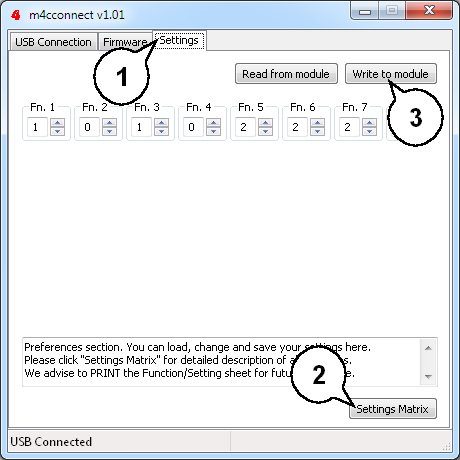USB configuration for ALL MODULES with USB port
All new modules now come with a USB port for quick firmware updates and PC based configuration.
Please go to www.mods4cars.com/usb for more information and software downloads. There you can find our universal m4cconnect software and instructions on how to connect the module to the PC.
In the m4cconnect program click the Settings tab (1) to conveniently adjust the personal preferences on the PC or write them back to the module after a firmware-update.
The Settings Matrix button (2) opens our always up-to-date online functions and settings sheet (see below) matching your module and firmware version.
Simply change the function settings to your liking, then click on Write to module (3) to save the currently shown settings into the module.
We recommend installing the USB cable connected to the module in the car in an easy to reach place, so the module can be updated or settings changed later via Wifi or 3G Laptop.